Server Dashboard
Activity
Live Query Statistics
Profiler
Server Memory
Waits
Error Log
Cpu
IO
SQL Queries
Healthcheck
Databases
Database
Tables/Partitions
Index Use
Index Fragmentation
Files
Locks
Memory
SQL Queries
Default Trace
Transaction Log
Healthcheck
Execution Plan View
Index Maintenance
Manual Index Analysis
Index Defragmentation Jobs
Alerts
Configuration
Slack Integration
Teams Integration
Custom SQL Alerts
Maintenance Windows
SQL Server Alerts List
Activity
Live Query Statistics
Profiler
Server Memory
Waits
Error Log
Cpu
IO
SQL Queries
Healthcheck
Databases
Database
Tables/Partitions
Index Use
Index Fragmentation
Files
Locks
Memory
SQL Queries
Default Trace
Transaction Log
Healthcheck
Execution Plan View
Index Maintenance
Manual Index Analysis
Index Defragmentation Jobs
Alerts
Configuration
Slack Integration
Teams Integration
Custom SQL Alerts
Maintenance Windows
SQL Server Alerts List
There are no individual logins to Web Monitor just 2 roles; Administrator and Reader
These are the same as the 2 roles offered by miniDBA Server. An unlimited number of users can log into miniDBA Web Monitor using these roles.
Passwords can be set after installation in the web site's web.config file, in the root of the web site directory. Permission to this directory and file should be restricted so end users cannot change passwords.
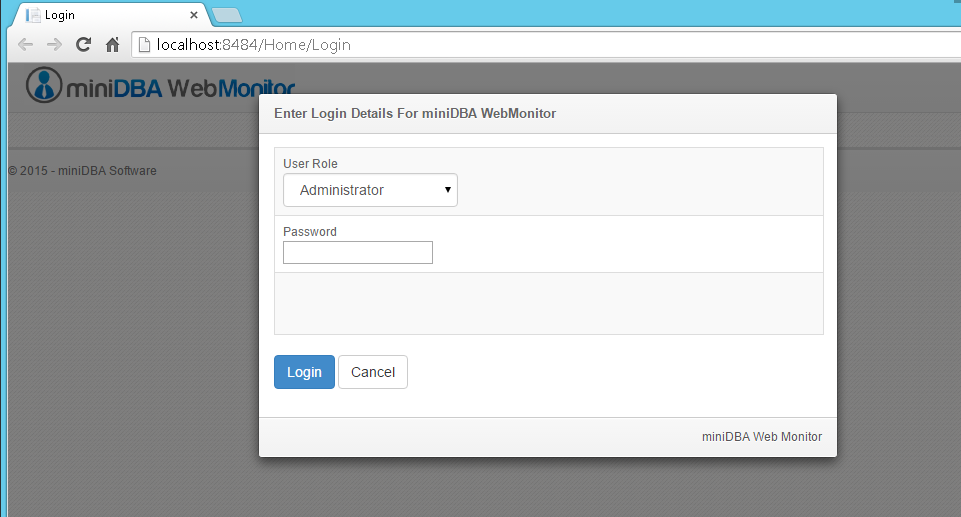
Note:- increasing numbers of readers puts negligable extra load on the server so is safe to give reader access to potentially large numbers of users.
Read about Web Monitor Settings here
These are the same as the 2 roles offered by miniDBA Server. An unlimited number of users can log into miniDBA Web Monitor using these roles.
Passwords can be set after installation in the web site's web.config file, in the root of the web site directory. Permission to this directory and file should be restricted so end users cannot change passwords.
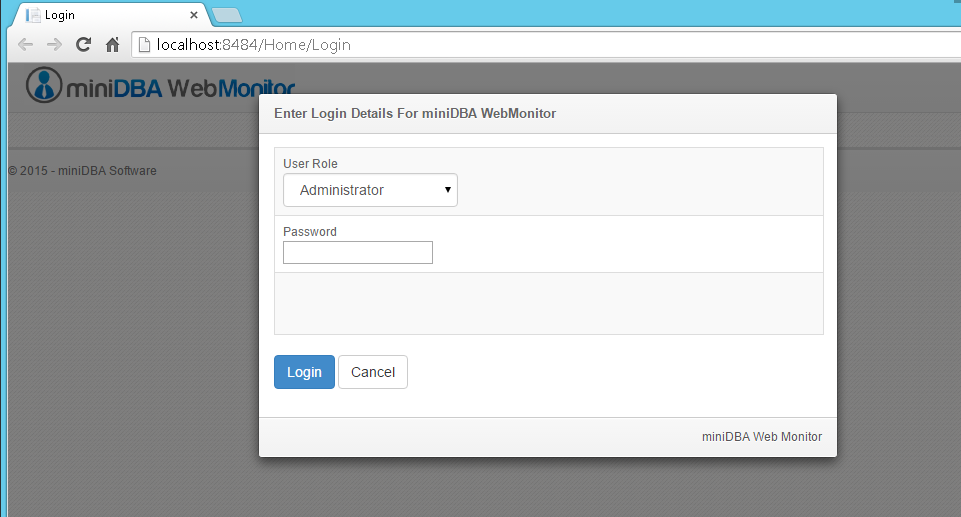
Administrator
The administrator role can access miniDBA Server options and add\remove monitored database servers.Reader
The reader role lacks the permissions to change anything about how Web Monitor or miniDBA Server runs. All they can do is see all the performance data.Note:- increasing numbers of readers puts negligable extra load on the server so is safe to give reader access to potentially large numbers of users.
Read about Web Monitor Settings here