Server Dashboard
Activity
Live Query Statistics
Profiler
Server Memory
Waits
Error Log
Cpu
IO
SQL Queries
Healthcheck
Databases
Database
Tables/Partitions
Index Use
Index Fragmentation
Files
Locks
Memory
SQL Queries
Default Trace
Transaction Log
Healthcheck
Execution Plan View
Index Maintenance
Manual Index Analysis
Index Defragmentation Jobs
Alerts
Configuration
Slack Integration
Teams Integration
Custom SQL Alerts
Maintenance Windows
SQL Server Alerts List
Activity
Live Query Statistics
Profiler
Server Memory
Waits
Error Log
Cpu
IO
SQL Queries
Healthcheck
Databases
Database
Tables/Partitions
Index Use
Index Fragmentation
Files
Locks
Memory
SQL Queries
Default Trace
Transaction Log
Healthcheck
Execution Plan View
Index Maintenance
Manual Index Analysis
Index Defragmentation Jobs
Alerts
Configuration
Slack Integration
Teams Integration
Custom SQL Alerts
Maintenance Windows
SQL Server Alerts List
miniDBA Desktop and Web Monitor both display the same server options, having General and Email tabs.
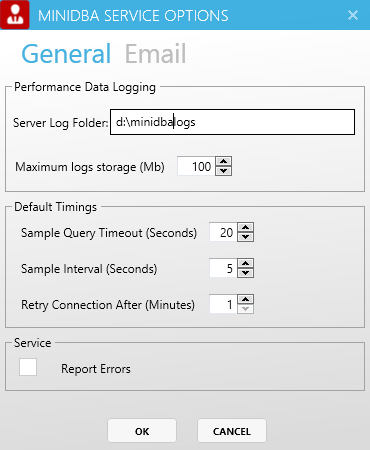
Note that the logging folder that contains recorded performance data has been changed from the default on the system drive to another drive that is used for data storage.
This is not necessary but a personal preference.
The "Maximum Log Storage Mb" field controls how much historical performance data is kept. Once the storage exceeds the setting, the oldest day(s) are deleted.
Email
Set how miniDBA Server sends emails under the Email tab.
Enter the details of your SMTP server if you want miniDBA Server to send emails when alerts occur.
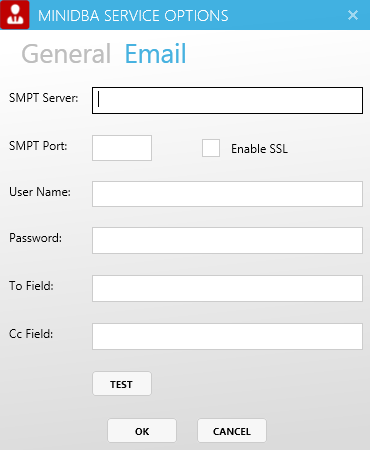
After entering smtp server details use the "Test" button to send a test email to verify your server details.
General
Select how miniDBA Server operates and samples new server instances under the General tab.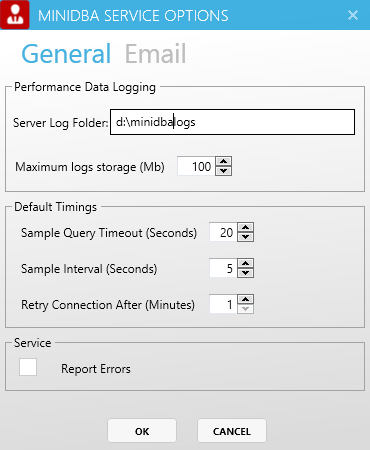
Note that the logging folder that contains recorded performance data has been changed from the default on the system drive to another drive that is used for data storage.
This is not necessary but a personal preference.
The "Maximum Log Storage Mb" field controls how much historical performance data is kept. Once the storage exceeds the setting, the oldest day(s) are deleted.
Enter the details of your SMTP server if you want miniDBA Server to send emails when alerts occur.
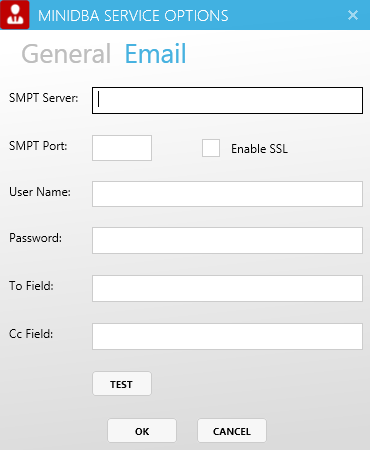
After entering smtp server details use the "Test" button to send a test email to verify your server details.