Server Dashboard
Activity
Live Query Statistics
Profiler
Server Memory
Waits
Error Log
Cpu
IO
SQL Queries
Healthcheck
Databases
Database
Tables/Partitions
Index Use
Index Fragmentation
Files
Locks
Memory
SQL Queries
Default Trace
Transaction Log
Healthcheck
Execution Plan View
Index Maintenance
Manual Index Analysis
Index Defragmentation Jobs
Alerts
Configuration
Slack Integration
Teams Integration
Custom SQL Alerts
Maintenance Windows
SQL Server Alerts List
Activity
Live Query Statistics
Profiler
Server Memory
Waits
Error Log
Cpu
IO
SQL Queries
Healthcheck
Databases
Database
Tables/Partitions
Index Use
Index Fragmentation
Files
Locks
Memory
SQL Queries
Default Trace
Transaction Log
Healthcheck
Execution Plan View
Index Maintenance
Manual Index Analysis
Index Defragmentation Jobs
Alerts
Configuration
Slack Integration
Teams Integration
Custom SQL Alerts
Maintenance Windows
SQL Server Alerts List
SQL Server reads data from disk into it's buffer cache when required (it does not load it all whe the server starts). It keeps it in memory until it deems it not required any more and the memory is needed for other data. This means at any time your databases will have some but probably not all their data in memory (the buffer cache). miniDBA helps you see exactly what data and how much data is in the cache per database by giving you the Database Memory dashboard.
Once loaded the memory dashboard displays memory summary data at the top of the screen.
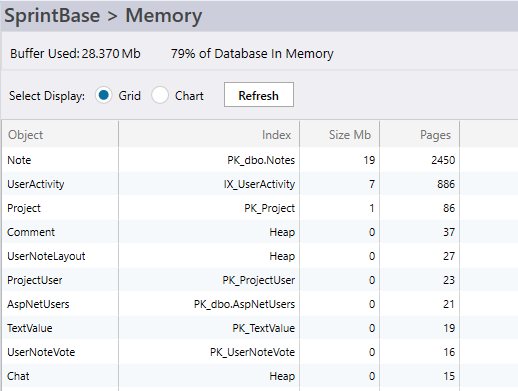
Initially memory use is displayed as a grid view detailed information is displayed on memory usage for the current database.
Also importantly by their lack of presence, which indexes are not used. If you were expecting to see your shiny new index take some memory here but you can't see it, it is not being used by queries so some index tuning is still required.
Similarly this view allows you to see indexes that you thought had been disabled or dropped as they will be displayed here consuming memory.
Clicking the chart radio button will display the memory data as a treemap chart. The size of each block equates to the amount of memory used by the object.
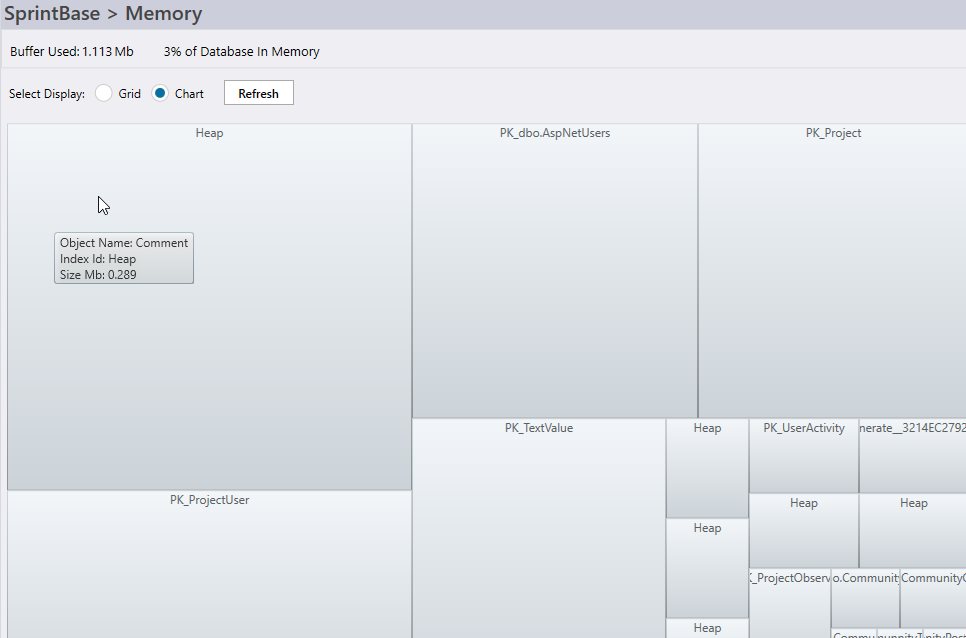
The screenshot above gives an interesting example of a very large object visually standing out "HEAP". This is a warning flag as it means the object with the most amount of data in the database does not have a clustered index, making reading slow in most situations.
The query to read database memory use may take a long time to execute depending on the size of the database. Because of this reason this page does not automatically update and instead has a "Refresh" button. Click it to re-query the server for the latest memory data.
This functionality is available in the free single sql connection version of miniDBA Desktop and above.
Once loaded the memory dashboard displays memory summary data at the top of the screen.
- Buffer Used: Total Mb of the database's data in the SQL Server buffer
- % Database in Memory: % of the overall size of the database that has been read into the buffer. The higher this number the better as no slow disk access will be required. Most databases should be aiming for near 100% after a period of activity as memory is cheap.
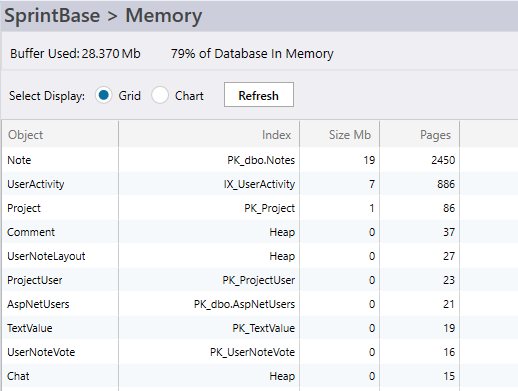
Initially memory use is displayed as a grid view detailed information is displayed on memory usage for the current database.
- Object: The table or indexed view the holds the data.
- Index: The index that has it's pages in memory.
- Size Mb: Size in Mb of the part of the index in the buffer.
- Pages: Number of pages of the index in the buffer.
Also importantly by their lack of presence, which indexes are not used. If you were expecting to see your shiny new index take some memory here but you can't see it, it is not being used by queries so some index tuning is still required.
Similarly this view allows you to see indexes that you thought had been disabled or dropped as they will be displayed here consuming memory.
Clicking the chart radio button will display the memory data as a treemap chart. The size of each block equates to the amount of memory used by the object.
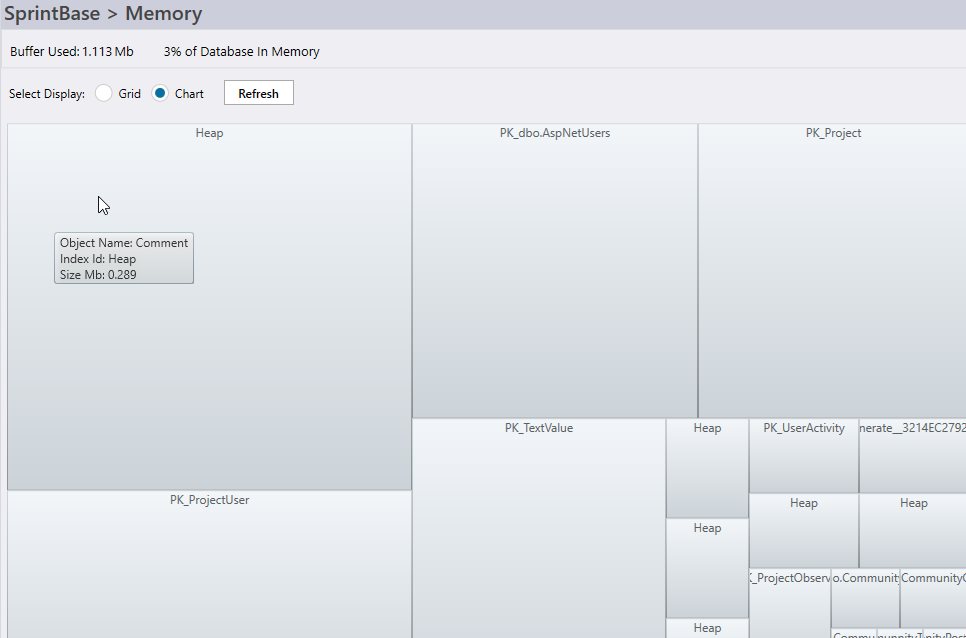
The screenshot above gives an interesting example of a very large object visually standing out "HEAP". This is a warning flag as it means the object with the most amount of data in the database does not have a clustered index, making reading slow in most situations.
The query to read database memory use may take a long time to execute depending on the size of the database. Because of this reason this page does not automatically update and instead has a "Refresh" button. Click it to re-query the server for the latest memory data.
This functionality is available in the free single sql connection version of miniDBA Desktop and above.