Server Dashboard
Activity
Live Query Statistics
Profiler
Server Memory
Waits
Error Log
Cpu
IO
SQL Queries
Healthcheck
Databases
Database
Tables/Partitions
Index Use
Index Fragmentation
Files
Locks
Memory
SQL Queries
Default Trace
Transaction Log
Healthcheck
Execution Plan View
Index Maintenance
Manual Index Analysis
Index Defragmentation Jobs
Alerts
Configuration
Slack Integration
Teams Integration
Custom SQL Alerts
Maintenance Windows
SQL Server Alerts List
Activity
Live Query Statistics
Profiler
Server Memory
Waits
Error Log
Cpu
IO
SQL Queries
Healthcheck
Databases
Database
Tables/Partitions
Index Use
Index Fragmentation
Files
Locks
Memory
SQL Queries
Default Trace
Transaction Log
Healthcheck
Execution Plan View
Index Maintenance
Manual Index Analysis
Index Defragmentation Jobs
Alerts
Configuration
Slack Integration
Teams Integration
Custom SQL Alerts
Maintenance Windows
SQL Server Alerts List
miniDBA provides tools for quickly seeing indexes and their fragmentation - a key factor in maximizing potential server performance
The storage details tab of the Indexes node, shows the index fragmentation heatmap visualization, which displays each index sized on its storage and coloured by fragmentation %. Using the combination of the size and the color of the index it is possible to start making a decision on how important the fragmentation is for that index.
The query used to populate this view is relatively heavy weight therefore a button to cancel the query is displayed while the query is executing.
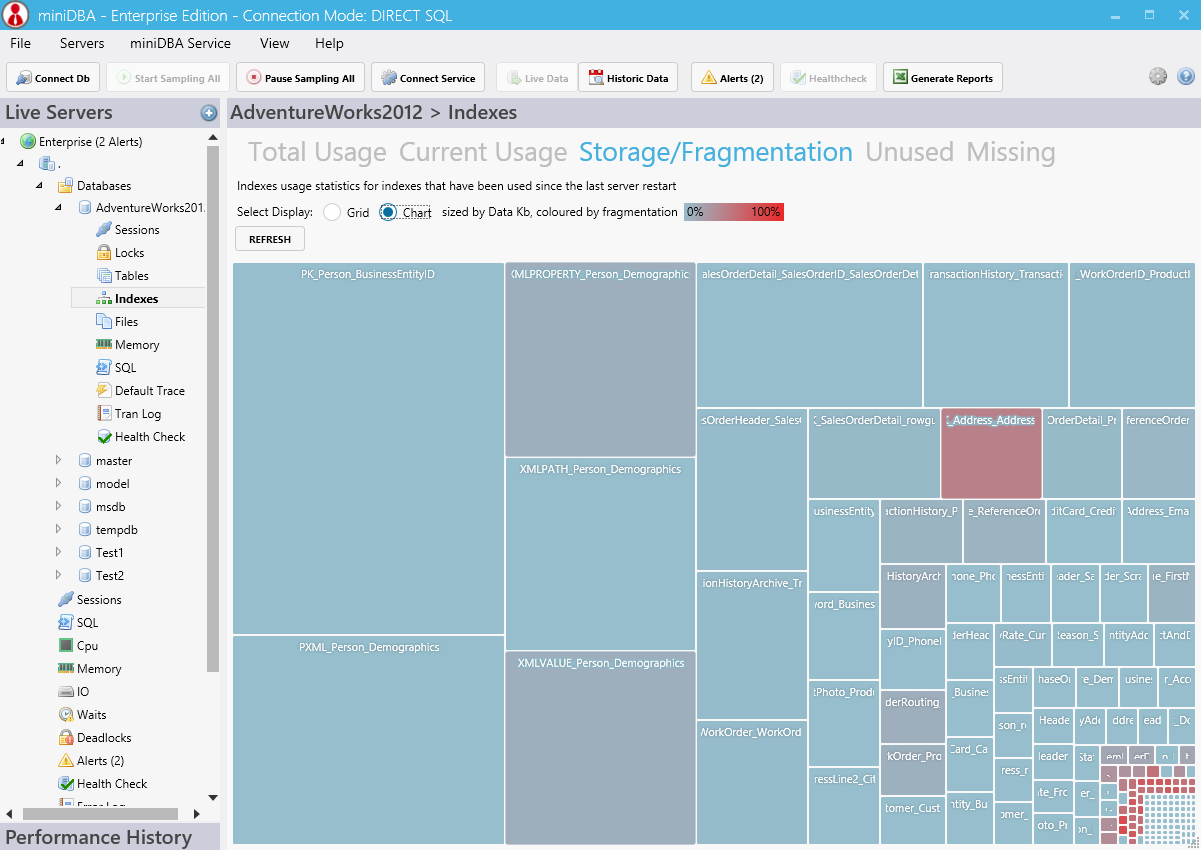
Larger tables with higher fragmentation require more immediate attention then just analysing frag percent alone - this visualization makes it easier to see the 2 factors combined.
Detailed information is given in tooltips for each index.
The radio button at the bottom of the screen allows you to list active or all indexes. Active is all the indexes that have been used since the last time the screen was refreshed. This is great for analysing particular batches to see what indexes are actually used by the query optimizer.
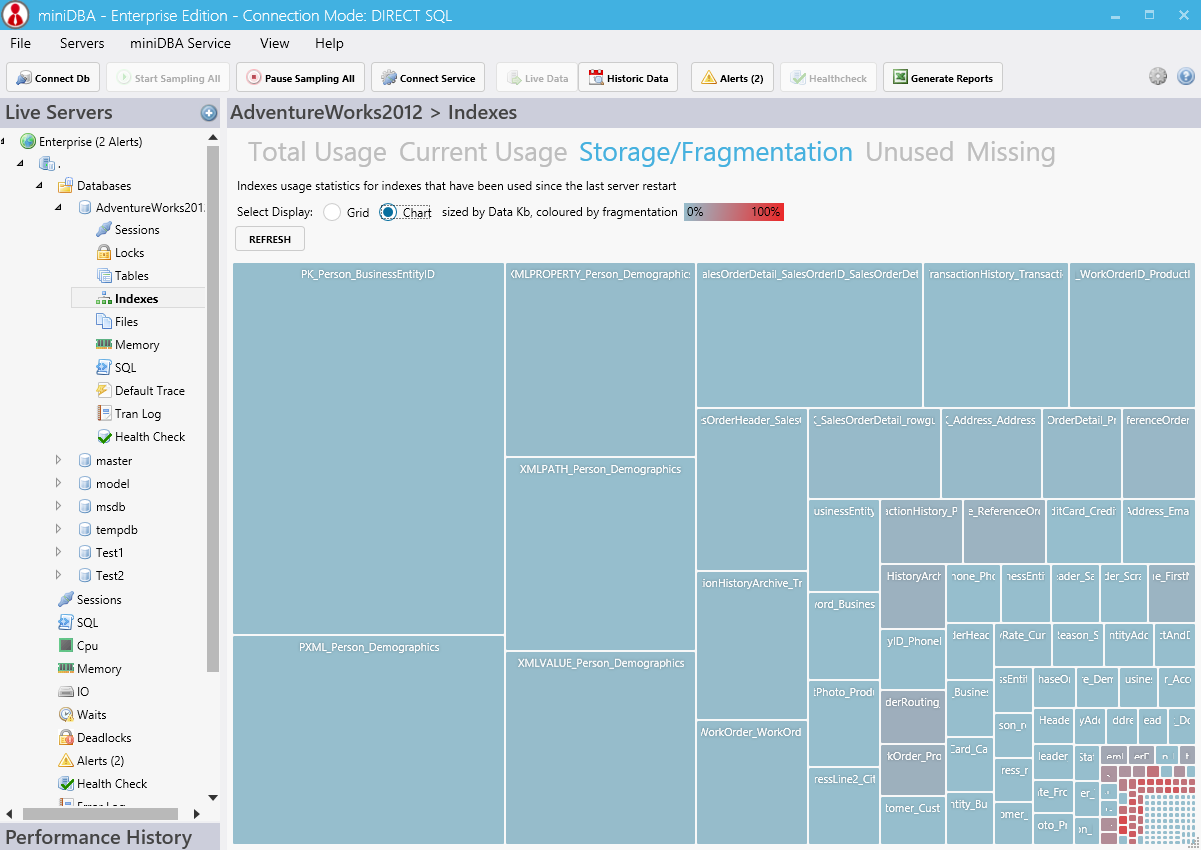
Aside from the table and index name the following columns are included:
The data miniDBA gets from SQL Server is taken from the dm_db_index_physical_stats DMV - details here. The 'Mode' option used by the DMV is default - which gives simple level data to reduce the load on the server. If you need more detailed level index data then use that DMV directly in management studio.
Index statistics age is displayed which can be sorted by clicking column headers. On servers where auto-update stats is turned off there is the potential for statistics to become very out of date, leading to the query optimiser makes inefficient execution plans. These dangerously old statistics can be identified here.
The storage details tab of the Indexes node, shows the index fragmentation heatmap visualization, which displays each index sized on its storage and coloured by fragmentation %. Using the combination of the size and the color of the index it is possible to start making a decision on how important the fragmentation is for that index.
The query used to populate this view is relatively heavy weight therefore a button to cancel the query is displayed while the query is executing.
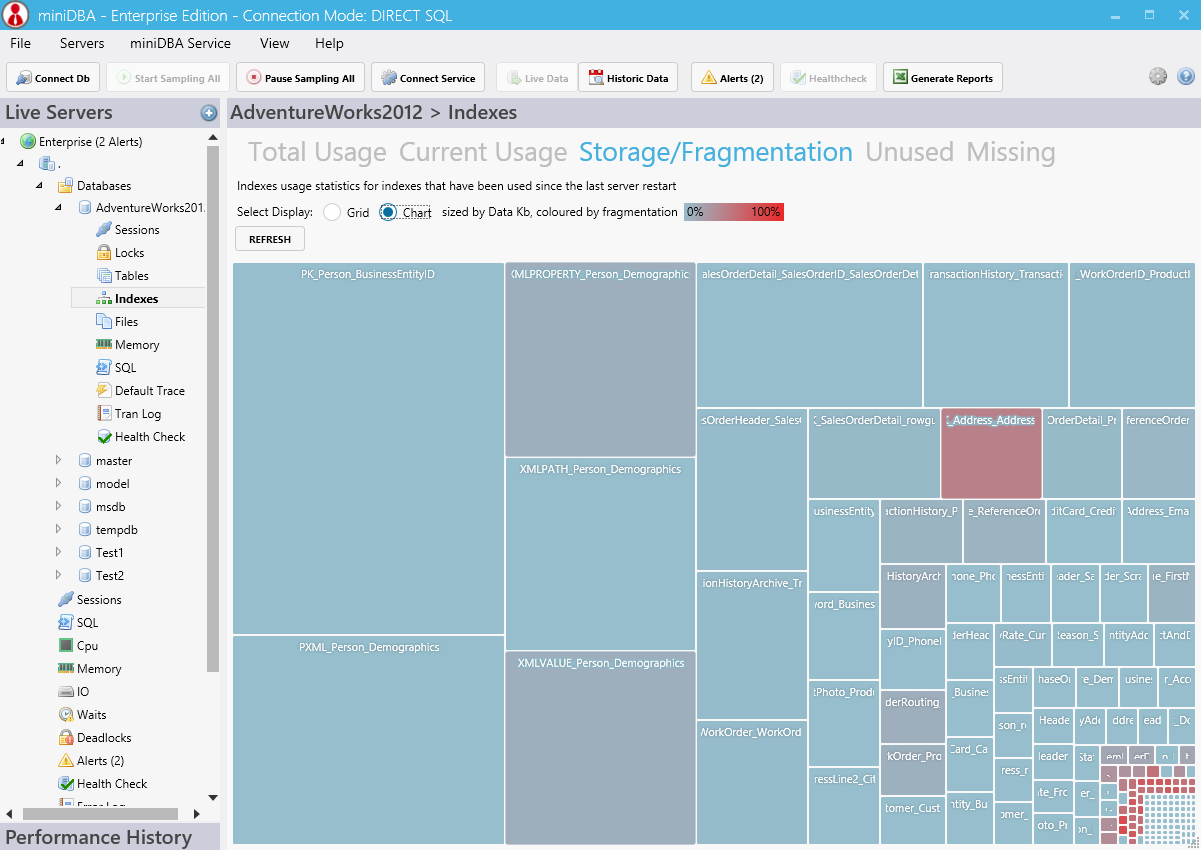
Larger tables with higher fragmentation require more immediate attention then just analysing frag percent alone - this visualization makes it easier to see the 2 factors combined.
Detailed information is given in tooltips for each index.
The radio button at the bottom of the screen allows you to list active or all indexes. Active is all the indexes that have been used since the last time the screen was refreshed. This is great for analysing particular batches to see what indexes are actually used by the query optimizer.
Fragmentation Details
When the storage/fragmentation grid is selected even more detailed information around partition level index fragmentation combined with the usage of each index can be seen. This combination of storage, fragmentation and usage enables you to have a comprehensive view of the state of the indexes and the relative importance of each one.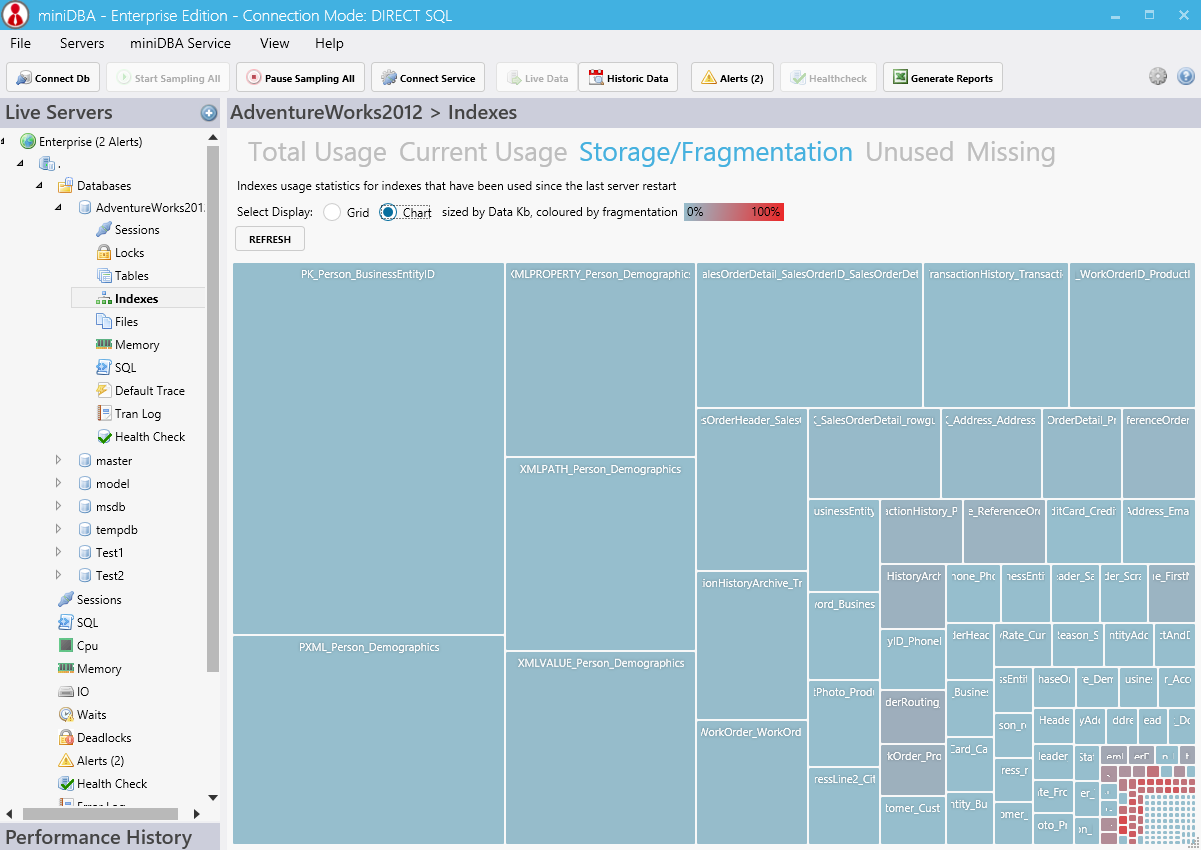
Aside from the table and index name the following columns are included:
- Part Num (partition number)
- Part Range Val (partition range value)
- Type (Index Type - clustered/nonclustered/heap)
- Avg Frag% (average fragmentation percent)
- Frag Count (fragmentated pages)
- Pages (total pages in index)
- Size Mb (index size in Mb)
- Depth (number of levels in the index)
- Level (level in the index - leaf level contains data for clustered index)
- Seeks (total seek operations performed on the index)
- Scans (total scan operations performed on the index)
- Lookups (total lookup operations performed on the index)
- Updates (total update operations performed on the index)
- Total Operations (total of all operations performed on the index)
- Last Operation (time of last operation)
- Stats Updated (last time statistics were updated)
- Stats Age (period of time since statistics were updated)
The data miniDBA gets from SQL Server is taken from the dm_db_index_physical_stats DMV - details here. The 'Mode' option used by the DMV is default - which gives simple level data to reduce the load on the server. If you need more detailed level index data then use that DMV directly in management studio.
Index statistics age is displayed which can be sorted by clicking column headers. On servers where auto-update stats is turned off there is the potential for statistics to become very out of date, leading to the query optimiser makes inefficient execution plans. These dangerously old statistics can be identified here.