Server Dashboard
Activity
Live Query Statistics
Profiler
Server Memory
Waits
Error Log
Cpu
IO
SQL Queries
Healthcheck
Databases
Database
Tables/Partitions
Index Use
Index Fragmentation
Files
Locks
Memory
SQL Queries
Default Trace
Transaction Log
Healthcheck
Execution Plan View
Index Maintenance
Manual Index Analysis
Index Defragmentation Jobs
Alerts
Configuration
Slack Integration
Teams Integration
Custom SQL Alerts
Maintenance Windows
SQL Server Alerts List
Activity
Live Query Statistics
Profiler
Server Memory
Waits
Error Log
Cpu
IO
SQL Queries
Healthcheck
Databases
Database
Tables/Partitions
Index Use
Index Fragmentation
Files
Locks
Memory
SQL Queries
Default Trace
Transaction Log
Healthcheck
Execution Plan View
Index Maintenance
Manual Index Analysis
Index Defragmentation Jobs
Alerts
Configuration
Slack Integration
Teams Integration
Custom SQL Alerts
Maintenance Windows
SQL Server Alerts List
The Activity viewer is available in both the server and database level "Activity" view that shows live/executing SQL requests.
The screen is broken into 4 tabs: Requests \ Blocking \ Blocked \ Sessions
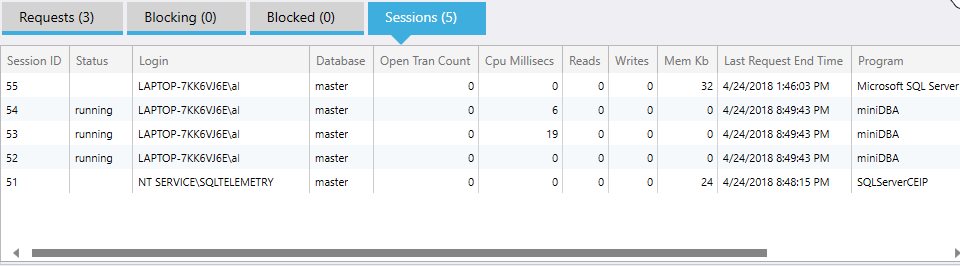
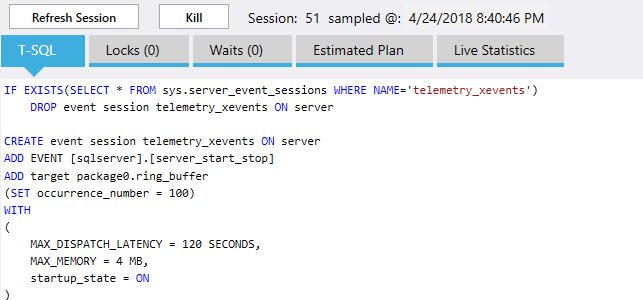
Next to that button is the "Kill Session" button which will end the session. Below the button the session details section is broken into tabs:
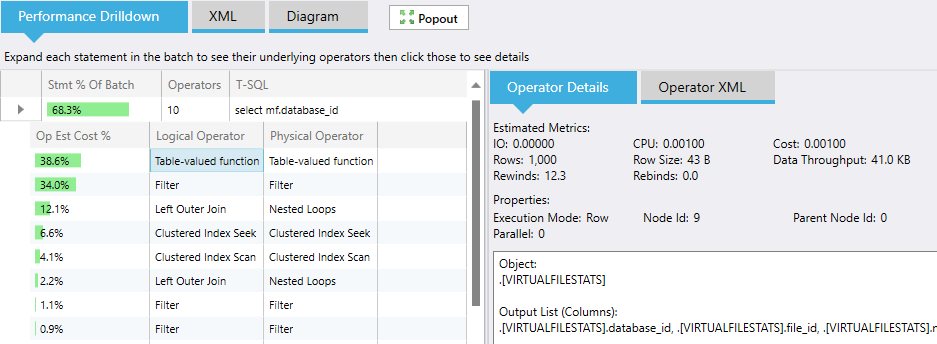
Details of the execution plan view can be seen here
This functionality is available in the free single sql connection version of miniDBA Desktop and above.
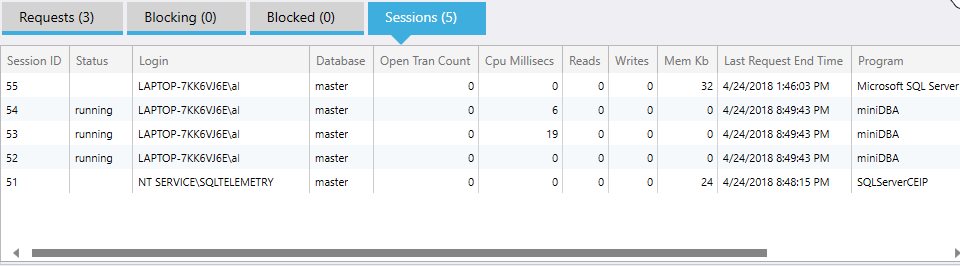
Requests
Requests are currently active SQL batches that are executing on the SQL Server.Blocking
Any sessions that are blocking other sessions/request. Only head blockers are listed here, which means only sessions that are blocking and not blocked by any other sessions.Blocked
Requests that are blocked by blocking sessions (listed in the blocking tab). "Blocked By Session" column is the session id of the session that is doing the blocking.Sessions
All sessions connected to the SQL Server. Memory use and cpu time taken is listed for the lifetime of the session which includes all requests that have already run plus any currently executing.Session Details
After clicking on a session or request in any of the grids mentioned above the lower half of the screen displays session details. These details are refreshed whenever the above grid is clicked again or the "Refresh Session" button is clicked.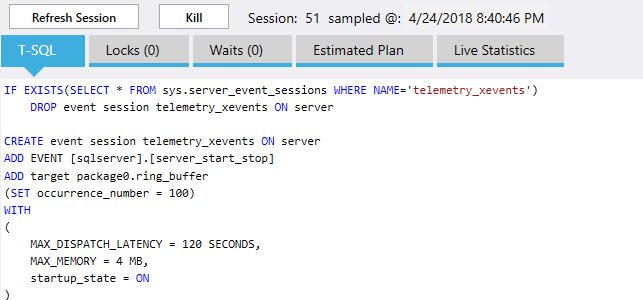
Next to that button is the "Kill Session" button which will end the session. Below the button the session details section is broken into tabs:
T-SQL
Requests show the currently executing T-SQL and sessions show either the currently executing or the most recently executed T-SQL. The session grid shows the last executed time of the T-SQL shown.Locks
All locks currently used by the executing request are shown. The object they are taken out on and their mode are shown in the grid.Waits
Wait types currently being waited on by the executing request. The top half of this section is a grid listing all the different wait types and the amount of time waited per wait type. The lower half is a description of each wait type. The description is shown when a wait type is clicked in the data grid. The left side of the description tells you about the wait type, the right side shows global wait data for that type. This is data collected anonamously from all miniDBA installations to compare against your server.Estimated Plan
Estimated plans are not always found for the session in the plan cache but when they are the estimated plan view is populated with a list of statements and operators in a hierarchy, ordered by estimated cost: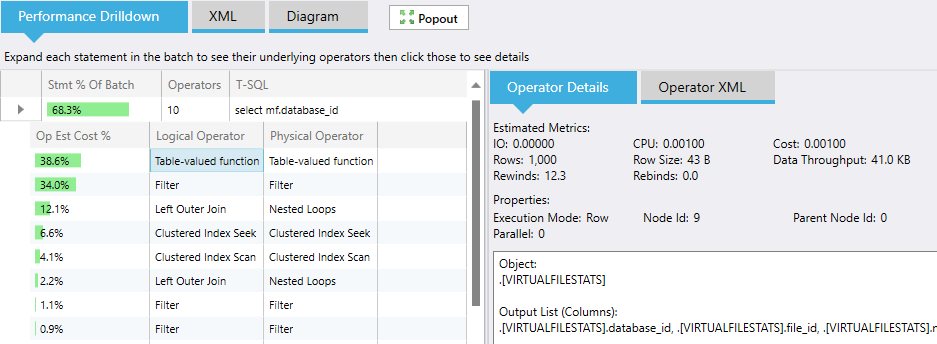
Details of the execution plan view can be seen here
Live Statistics
Live statistics shows statements and operators in an actual execution plan get executed in real time. More details of this view can be found hereThis functionality is available in the free single sql connection version of miniDBA Desktop and above.