Server Dashboard
Activity
Live Query Statistics
Profiler
Server Memory
Waits
Error Log
Cpu
IO
SQL Queries
Healthcheck
Databases
Database
Tables/Partitions
Index Use
Index Fragmentation
Files
Locks
Memory
SQL Queries
Default Trace
Transaction Log
Healthcheck
Execution Plan View
Index Maintenance
Manual Index Analysis
Index Defragmentation Jobs
Alerts
Configuration
Slack Integration
Teams Integration
Custom SQL Alerts
Maintenance Windows
SQL Server Alerts List
Activity
Live Query Statistics
Profiler
Server Memory
Waits
Error Log
Cpu
IO
SQL Queries
Healthcheck
Databases
Database
Tables/Partitions
Index Use
Index Fragmentation
Files
Locks
Memory
SQL Queries
Default Trace
Transaction Log
Healthcheck
Execution Plan View
Index Maintenance
Manual Index Analysis
Index Defragmentation Jobs
Alerts
Configuration
Slack Integration
Teams Integration
Custom SQL Alerts
Maintenance Windows
SQL Server Alerts List
SQL Server alerts can be sent from miniDBA to Microsoft Teams. This can be done differently for all alert types and both minor and major priority levels depending on how active you want the channel to be.
Leveraging the Teams platform can help you ensure all team members have visibility into your database alerts. Once a SQL alert is in a Teams channel it can be commented on using Teams's messaging facilities.
From user feedback we know that some people like to setup all major priority SQL alerts get emailed out to team members while both major and minor alerts are sent to Teams. This keeps peoples inboxes from filling with every alert and allows browsing of all alerts by anyone on the channel.
Splitting miniDBA SQL alerts into different Teams can be useful. For example having both minor and major Teams lets you only subscribe to major alerts but gives you the ability to see all minor alerts if you wish. This keeps your incoming messaging tailored to exactly how you want it.
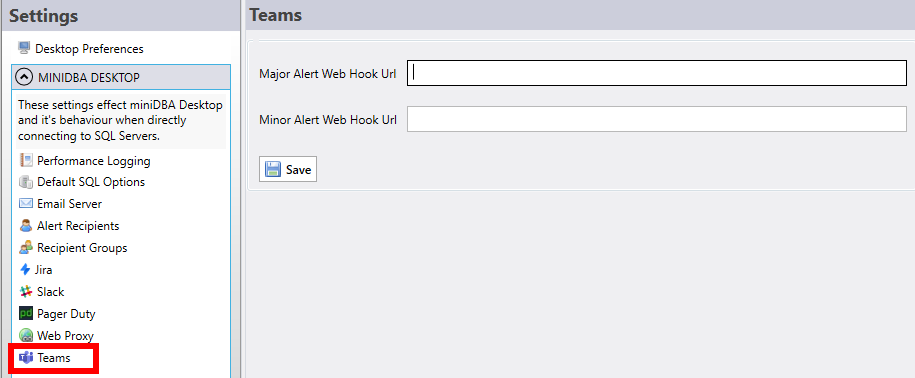
Minor and major alerts are optional and can be configured independently. If you only want to receive major alerts then only configure the major web hook url.
Leveraging the Teams platform can help you ensure all team members have visibility into your database alerts. Once a SQL alert is in a Teams channel it can be commented on using Teams's messaging facilities.
From user feedback we know that some people like to setup all major priority SQL alerts get emailed out to team members while both major and minor alerts are sent to Teams. This keeps peoples inboxes from filling with every alert and allows browsing of all alerts by anyone on the channel.
Splitting miniDBA SQL alerts into different Teams can be useful. For example having both minor and major Teams lets you only subscribe to major alerts but gives you the ability to see all minor alerts if you wish. This keeps your incoming messaging tailored to exactly how you want it.
Configure Teams
Go to the options screen for either miniDBA Desktop or miniDBA Server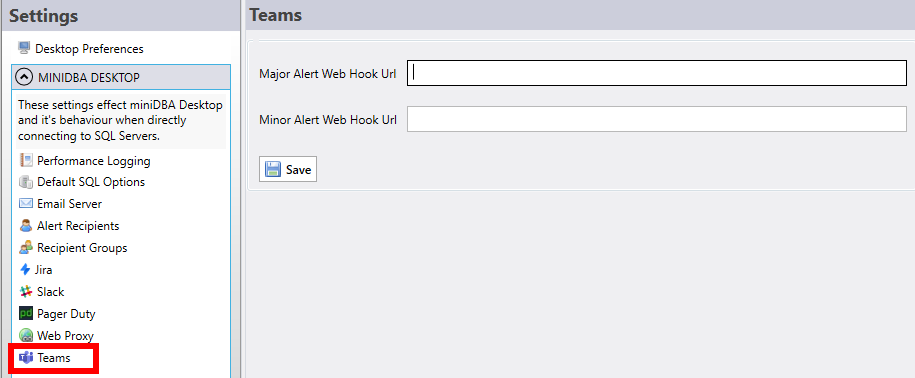
- Major Web hook url - the url of the Teams channel to write major alerts to
- Minor Web hook url - the url of the Teams channel to write minor alerts to
Minor and major alerts are optional and can be configured independently. If you only want to receive major alerts then only configure the major web hook url.