Server Dashboard
Activity
Live Query Statistics
Profiler
Server Memory
Waits
Error Log
Cpu
IO
SQL Queries
Healthcheck
Databases
Database
Tables/Partitions
Index Use
Index Fragmentation
Files
Locks
Memory
SQL Queries
Default Trace
Transaction Log
Healthcheck
Execution Plan View
Index Maintenance
Manual Index Analysis
Index Defragmentation Jobs
Alerts
Configuration
Slack Integration
Teams Integration
Custom SQL Alerts
Maintenance Windows
SQL Server Alerts List
Activity
Live Query Statistics
Profiler
Server Memory
Waits
Error Log
Cpu
IO
SQL Queries
Healthcheck
Databases
Database
Tables/Partitions
Index Use
Index Fragmentation
Files
Locks
Memory
SQL Queries
Default Trace
Transaction Log
Healthcheck
Execution Plan View
Index Maintenance
Manual Index Analysis
Index Defragmentation Jobs
Alerts
Configuration
Slack Integration
Teams Integration
Custom SQL Alerts
Maintenance Windows
SQL Server Alerts List
Pre-requisites
- miniDBA Server is required to be installed already as Web Monitor depends upon it
-
The webserver Web Monitor is to be installed on must have the following options enabled in IIS:
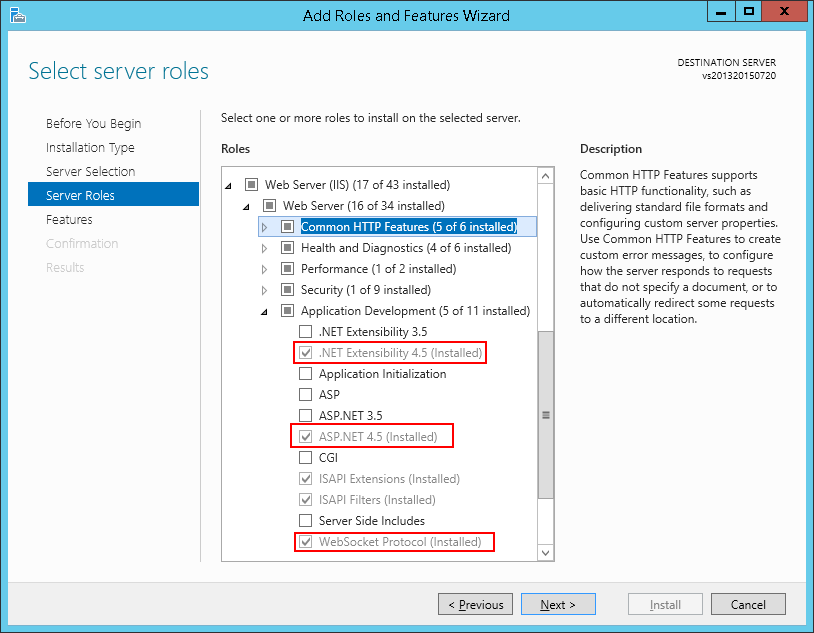
Instructions
- Extract the miniDBAServerSetup.{version}.zip to a temporary folder
- Install miniDBA Server if not installed already (miniDBAServerSetup.{version}.msi)
- Run the miniDBAWebMonitorIISSetup.{version}.msi file on a computer that has IIS
- Choose where to install the web site; C:\inetpub\wwwroot\ is selected by default
- Passwords for the 2 user roles are optional at this stage so you don't have to enter anything on the passwords screen
- The next installer screen lets you setup the connection from Web Monitor to miniDBA Server:
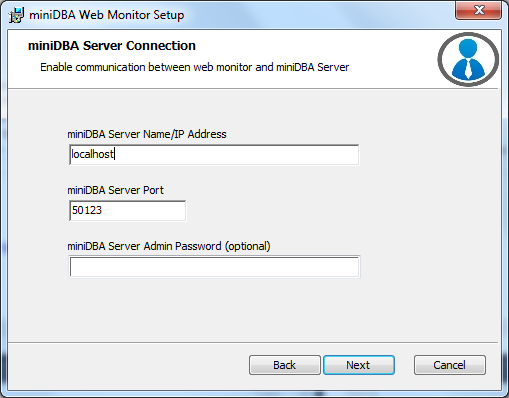
- If miniDBA Server is installed on a computer different to the current one, replace localhost with the other computer name, everything else can be left as default
- After Installation has complete a link to miniDBA Web Monitor will be available in the start menu under miniDBA Software
- On the Setup Complete screen, select launch web monitor option to go to the application
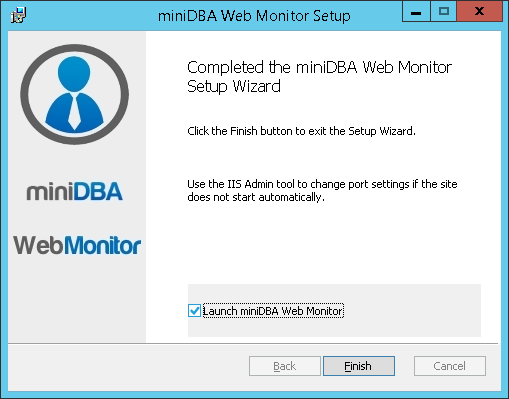
See the getting started page for your next steps.