Server Dashboard
Activity
Live Query Statistics
Profiler
Server Memory
Waits
Error Log
Cpu
IO
SQL Queries
Healthcheck
Databases
Database
Tables/Partitions
Index Use
Index Fragmentation
Files
Locks
Memory
SQL Queries
Default Trace
Transaction Log
Healthcheck
Execution Plan View
Index Maintenance
Manual Index Analysis
Index Defragmentation Jobs
Alerts
Configuration
Slack Integration
Teams Integration
Custom SQL Alerts
Maintenance Windows
SQL Server Alerts List
Activity
Live Query Statistics
Profiler
Server Memory
Waits
Error Log
Cpu
IO
SQL Queries
Healthcheck
Databases
Database
Tables/Partitions
Index Use
Index Fragmentation
Files
Locks
Memory
SQL Queries
Default Trace
Transaction Log
Healthcheck
Execution Plan View
Index Maintenance
Manual Index Analysis
Index Defragmentation Jobs
Alerts
Configuration
Slack Integration
Teams Integration
Custom SQL Alerts
Maintenance Windows
SQL Server Alerts List
The first item at the top of the left hand server navigation window is "Enterprise". This gives you a view of all the servers in your enterprise.
The first tab shows you high level information about all servers being monitored by miniDBA:
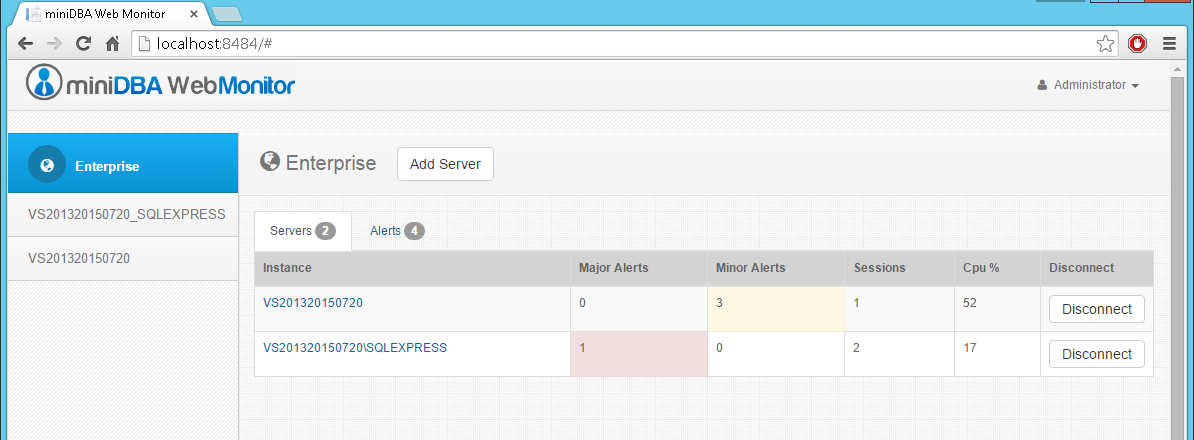
The second tab shows all sql alerts across your enterprise.
The following screenshot shows that within the "Alerts" tab the current alerts are displayed by default:
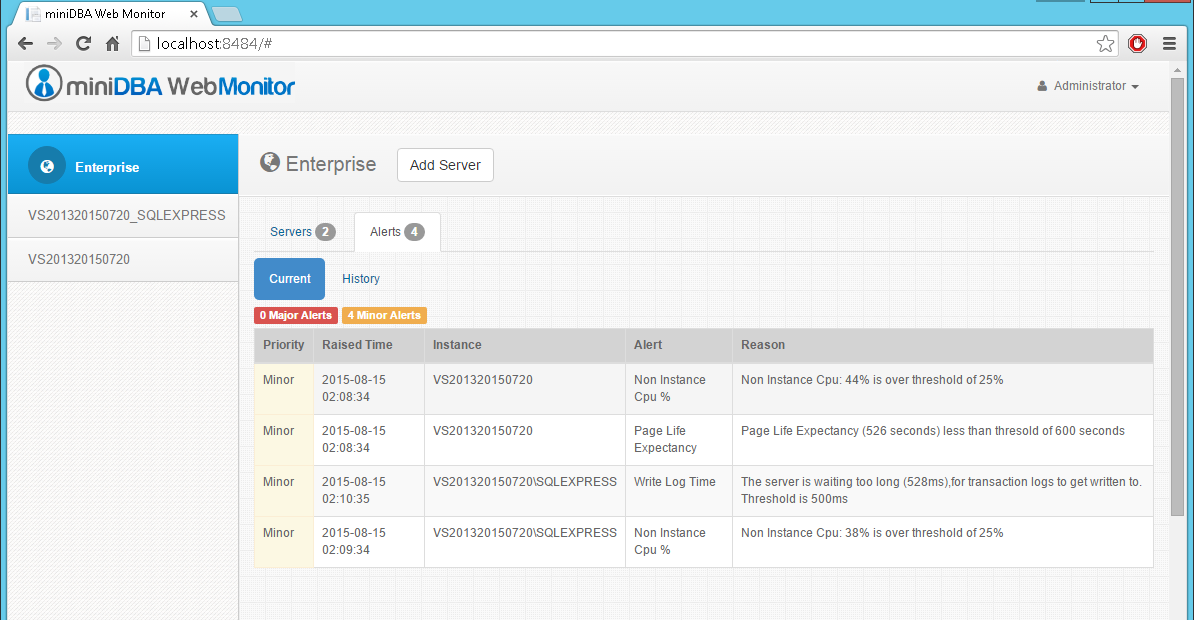
Each line of the data grid displays a currently active alert and which server it is active on.
The first tab shows you high level information about all servers being monitored by miniDBA:
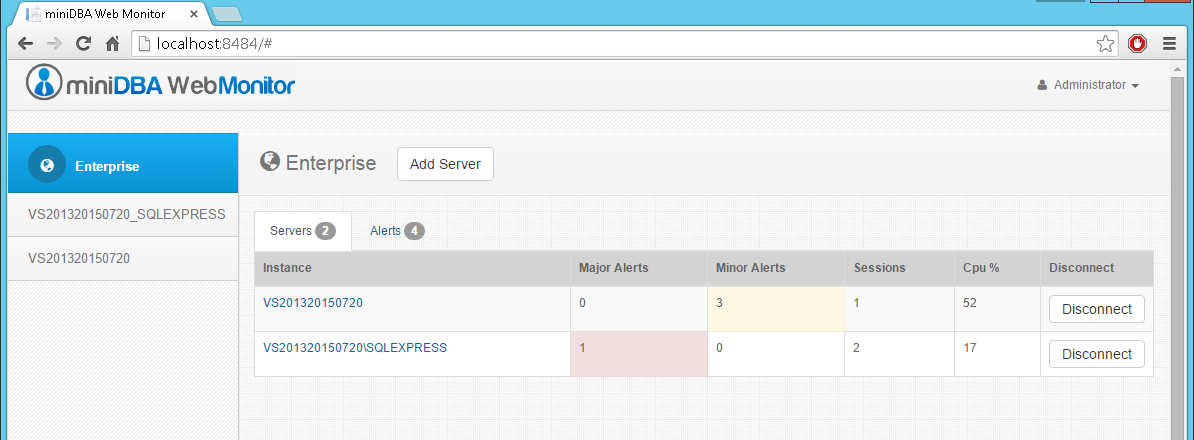
The second tab shows all sql alerts across your enterprise.
The following screenshot shows that within the "Alerts" tab the current alerts are displayed by default:
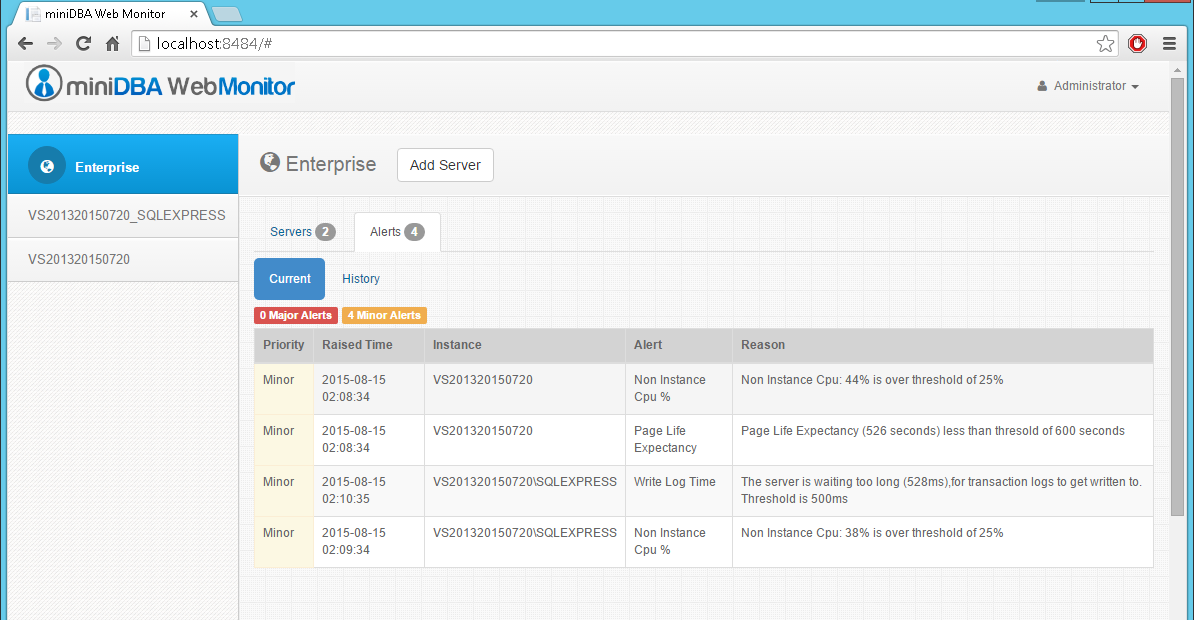
Each line of the data grid displays a currently active alert and which server it is active on.