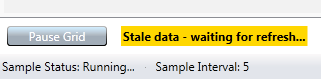Server Dashboard
Activity
Live Query Statistics
Profiler
Server Memory
Waits
Error Log
Cpu
IO
SQL Queries
Healthcheck
Databases
Database
Tables/Partitions
Index Use
Index Fragmentation
Files
Locks
Memory
SQL Queries
Default Trace
Transaction Log
Healthcheck
Execution Plan View
Index Maintenance
Manual Index Analysis
Index Defragmentation Jobs
Alerts
Configuration
Slack Integration
Teams Integration
Custom SQL Alerts
Maintenance Windows
SQL Server Alerts List
Activity
Live Query Statistics
Profiler
Server Memory
Waits
Error Log
Cpu
IO
SQL Queries
Healthcheck
Databases
Database
Tables/Partitions
Index Use
Index Fragmentation
Files
Locks
Memory
SQL Queries
Default Trace
Transaction Log
Healthcheck
Execution Plan View
Index Maintenance
Manual Index Analysis
Index Defragmentation Jobs
Alerts
Configuration
Slack Integration
Teams Integration
Custom SQL Alerts
Maintenance Windows
SQL Server Alerts List
The server waits screen is broken into Total \ Current \ Accumulating \ Queue tabs.
The Total tab shows all waits since the server was restarted in a grid on the left and pie chart on the right.
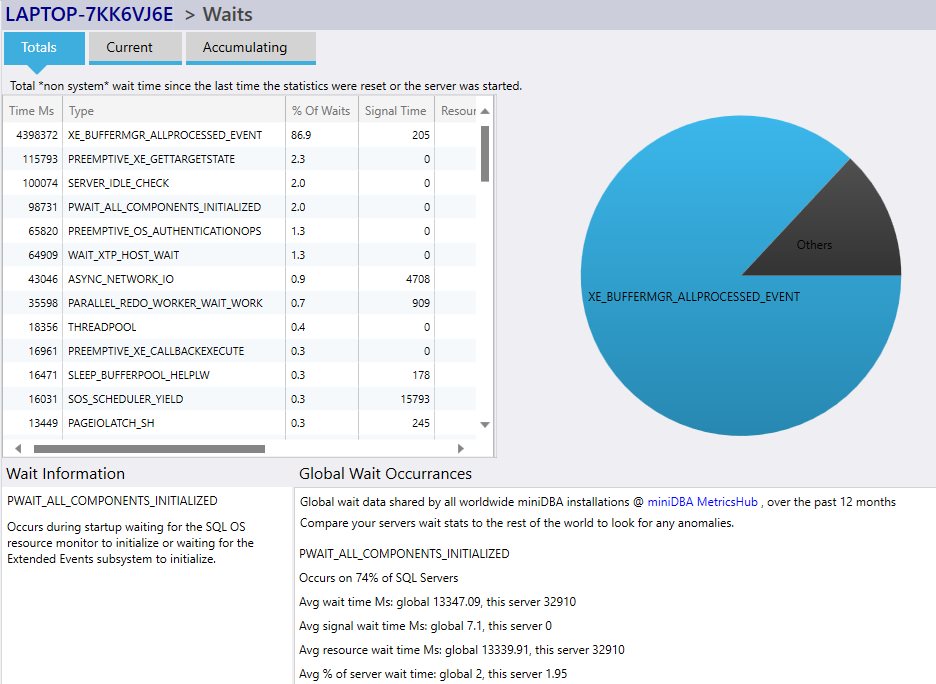
When a wait is clicked its details will be shown at the bottom of the screen. On the left is a description of the wait type, on the right are metrics that miniDBA has gathered globally over all installations about that type under "Global Wait Occurrances"
The current tab displays the waits currently occuring.
The accumulating tab displays the waits since miniDBA was started.
Click the reset button to reset the accumulaing waits to zero.
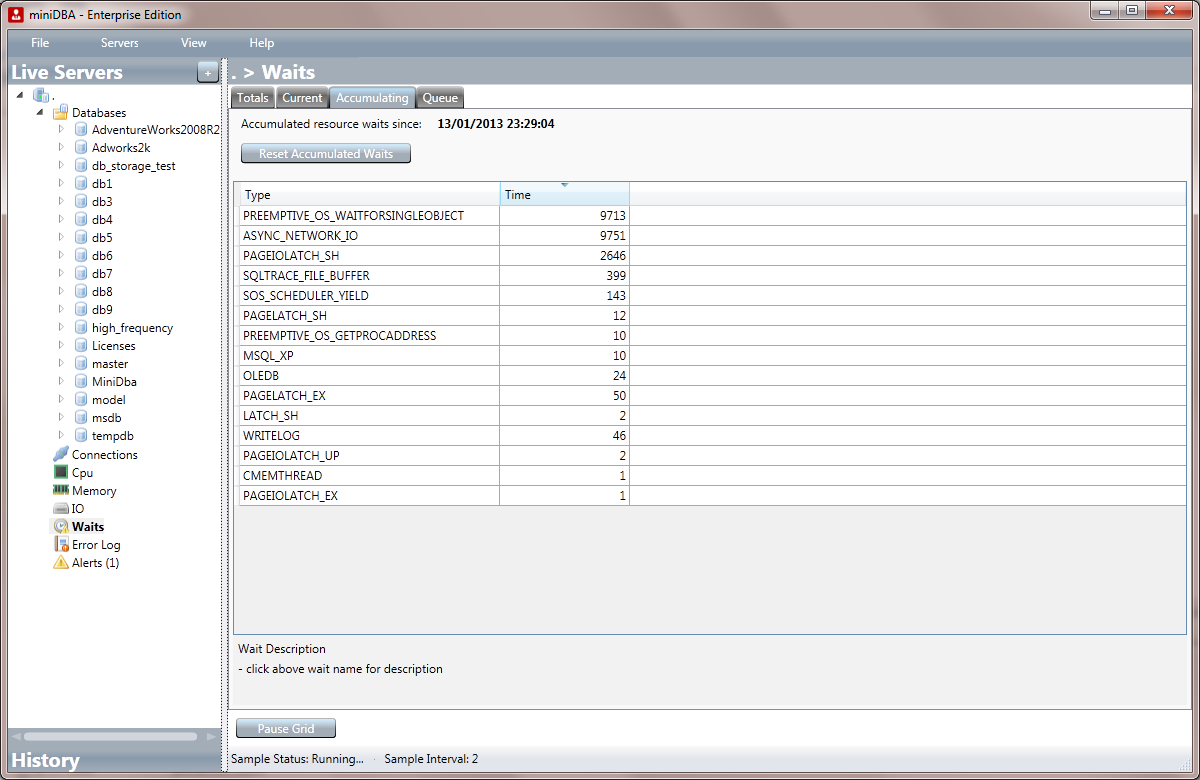
The queue tab shows waits currently being waited on by the resource queue.
Note that the monitored server is not asked for the waits information unless the waits screen is shown. This means any data shown as soon as you display the screen is as old as last time you viewed the waits screen.
Fresh data won't be got until the next server sample, how long that is depends on your settings.
Until the fresh wait information is displayed on the screen you will see informational text telling you the current data is stale: