Server Dashboard
Activity
Live Query Statistics
Profiler
Server Memory
Waits
Error Log
Cpu
IO
SQL Queries
Healthcheck
Databases
Database
Tables/Partitions
Index Use
Index Fragmentation
Files
Locks
Memory
SQL Queries
Default Trace
Transaction Log
Healthcheck
Execution Plan View
Index Maintenance
Manual Index Analysis
Index Defragmentation Jobs
Alerts
Configuration
Slack Integration
Teams Integration
Custom SQL Alerts
Maintenance Windows
SQL Server Alerts List
Activity
Live Query Statistics
Profiler
Server Memory
Waits
Error Log
Cpu
IO
SQL Queries
Healthcheck
Databases
Database
Tables/Partitions
Index Use
Index Fragmentation
Files
Locks
Memory
SQL Queries
Default Trace
Transaction Log
Healthcheck
Execution Plan View
Index Maintenance
Manual Index Analysis
Index Defragmentation Jobs
Alerts
Configuration
Slack Integration
Teams Integration
Custom SQL Alerts
Maintenance Windows
SQL Server Alerts List
As miniDBA samples server performance it saves results to a log which can be read by the history viewer and the contents displayed for later analysis.
First click the history button at the bottom left of miniDBA:
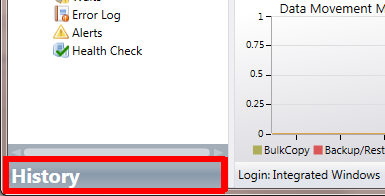
Then select the instance and dates(s) to view. These lists will be comprised of every instance and date miniDBA has ever logged on:
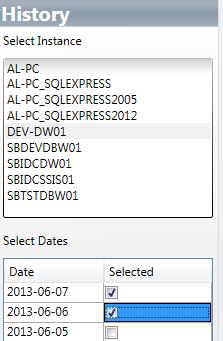
The screenshot belows shows an opened server history , displaying the main dashboard view on the right.
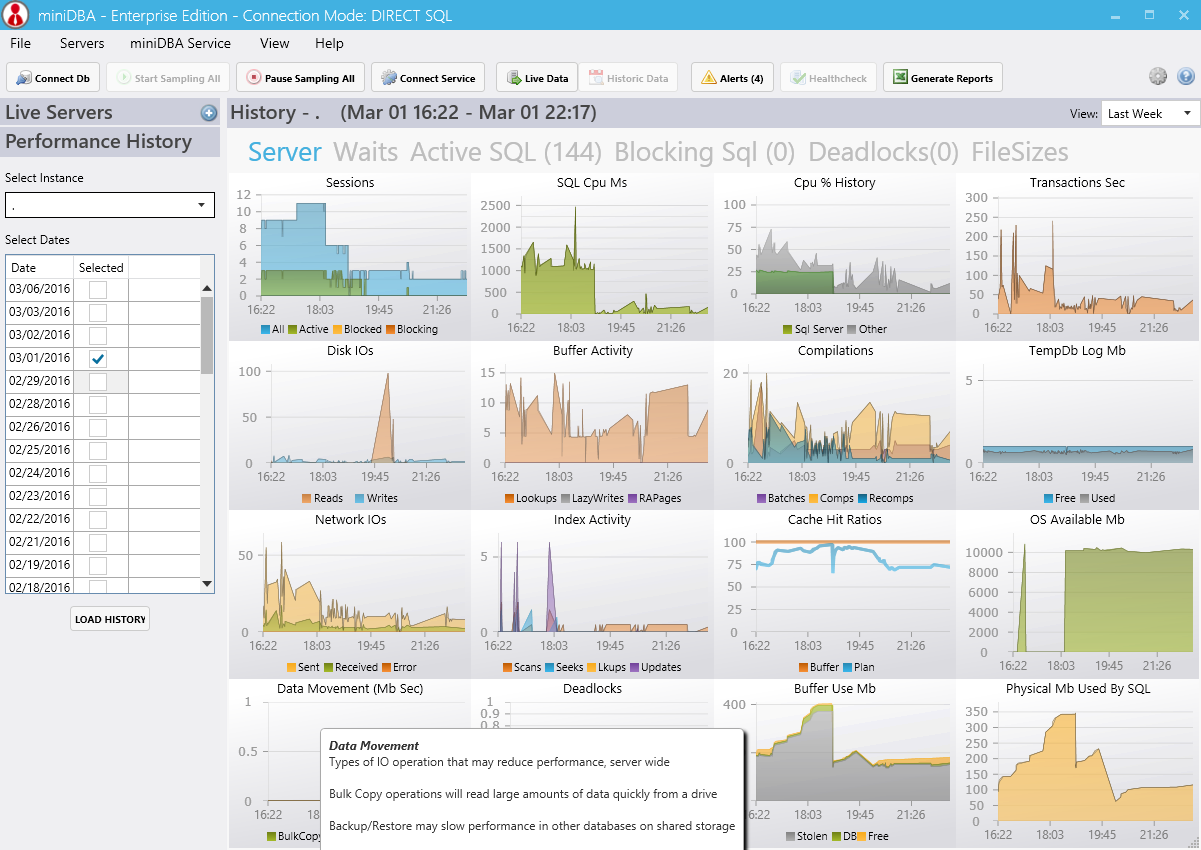
There are 4 other tabs in the history viewer that have individual displays of other historic data:
First click the history button at the bottom left of miniDBA:
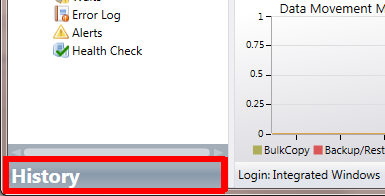
Then select the instance and dates(s) to view. These lists will be comprised of every instance and date miniDBA has ever logged on:
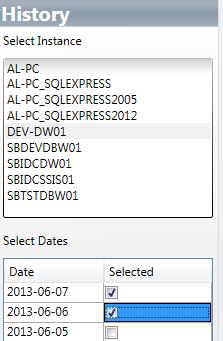
The screenshot belows shows an opened server history , displaying the main dashboard view on the right.
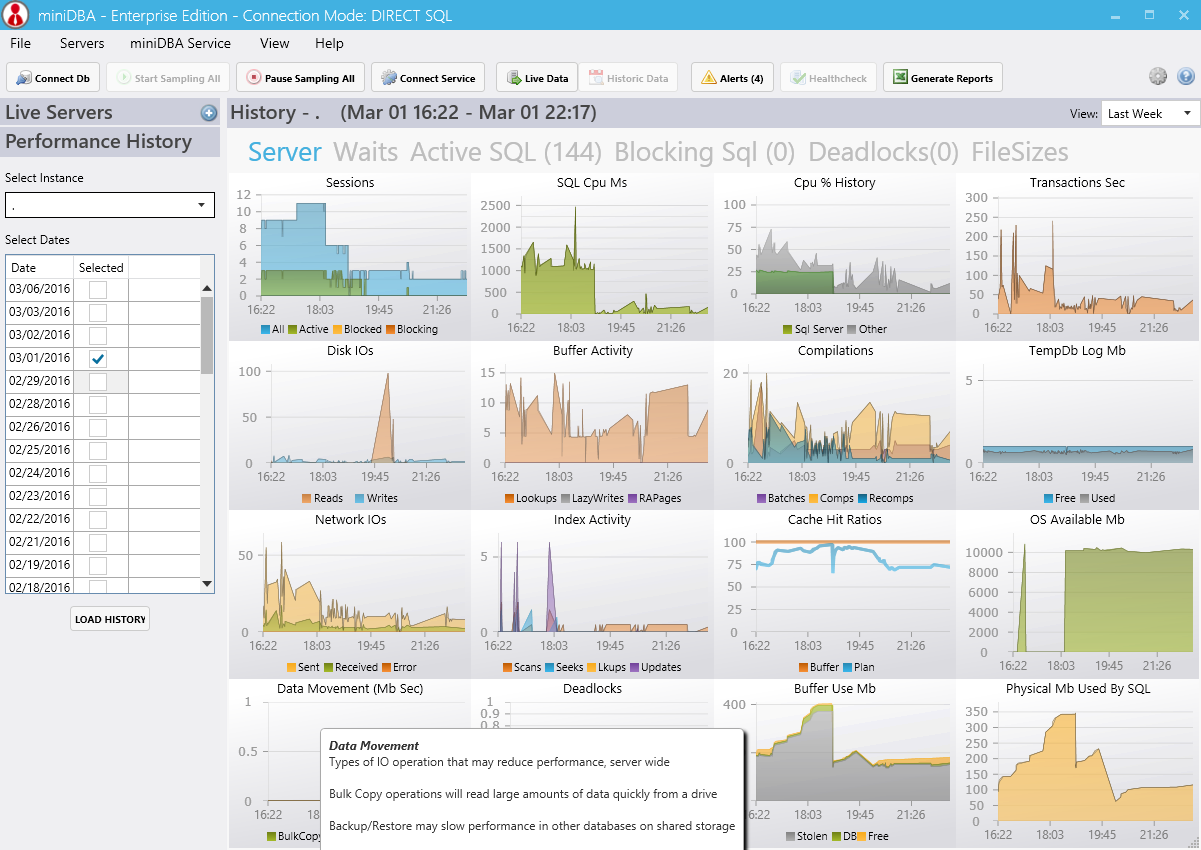
There are 4 other tabs in the history viewer that have individual displays of other historic data: