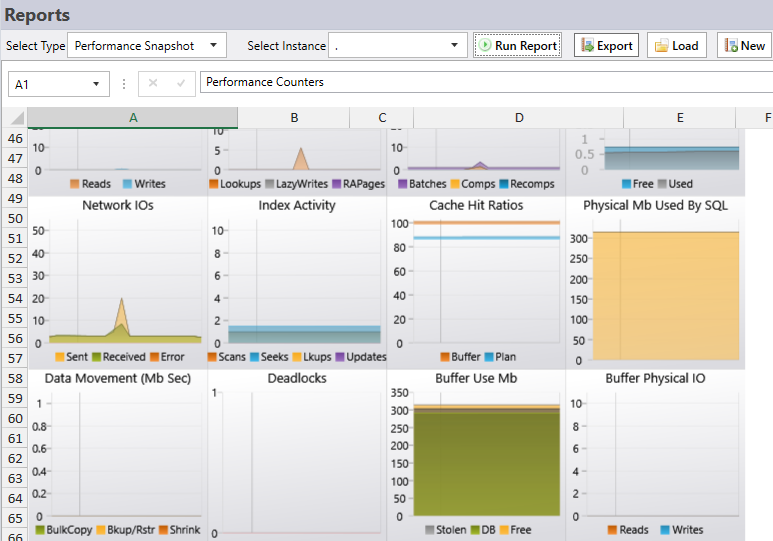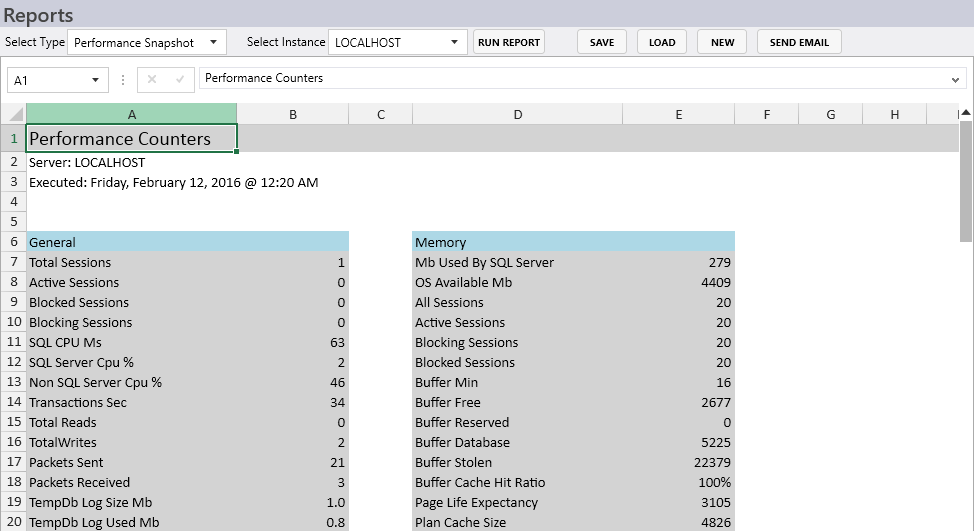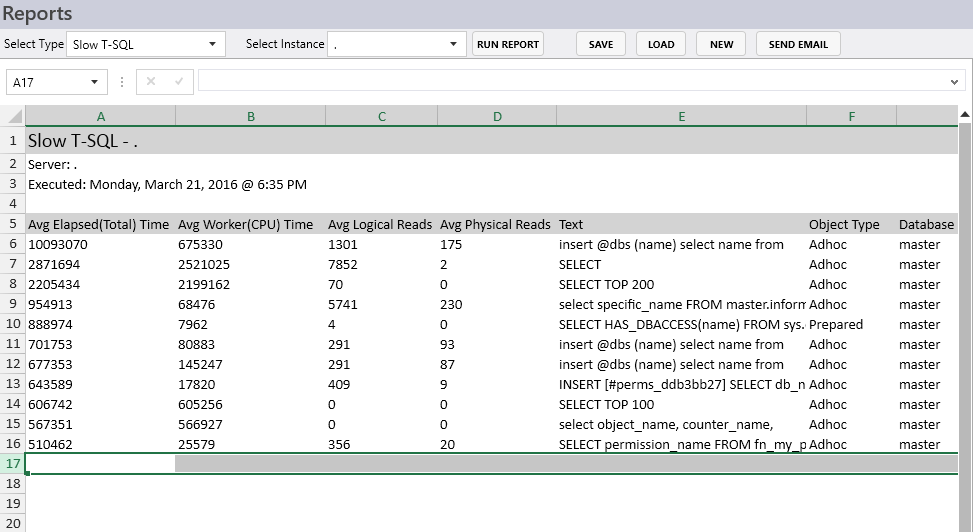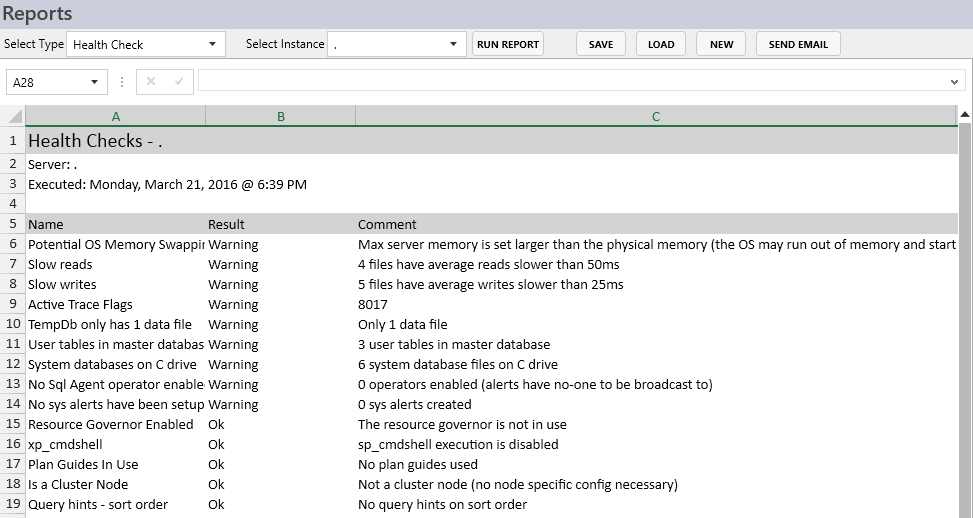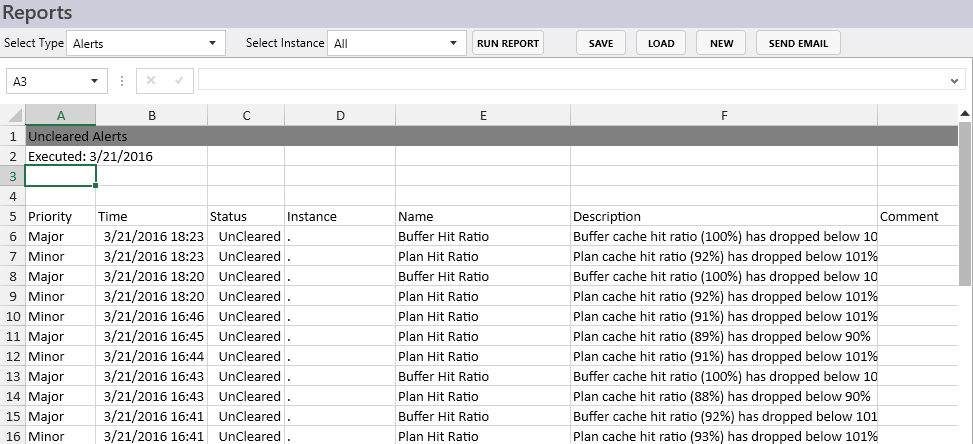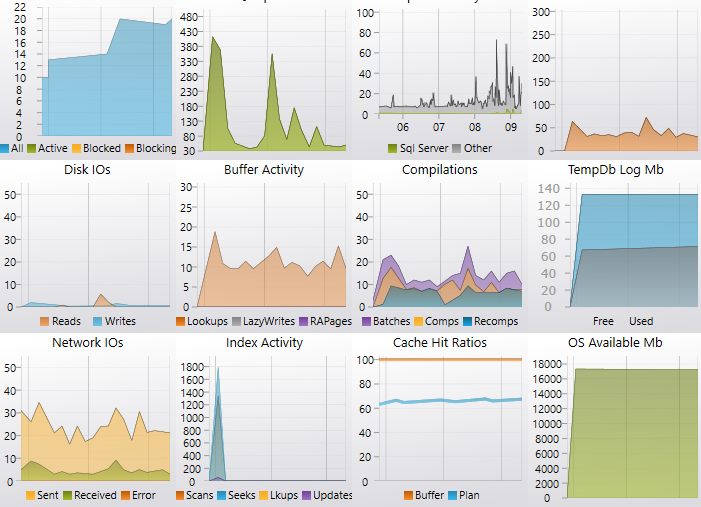Sql Server Reporting with miniDBA
Integrated Reporting
miniDBA Desktop has advanced reporting features that allows the creation of reports that can be easily shared by exporting to Excel and PDF format. Satisfy reporting requirements easily using the out of the box report formats or create your own custom reports.
The spreadsheet UI lets you group, order and format multiple worksheets of data exactly as you require it, to suit your requirements. Any data within the application is available to include in a report and can be included by simply right clicking any data grid in the application. Chart visuals are used as well as raw data grids to enhance the content of your reports.
Built In Reports
miniDBA Provides 5 Built in report types out of the box that can be run and exported for each sql server that is being monitored:
Slow T-SQL
- The report takes it's data from the SQL screen of the application
- Each report row represents a cached query plan
- Fields included cover areas such as CPU, IO and memory useage
- The reports is ordered by slowest query first giving you easy to understand at a glance view
Health Check
- Server level health checks are provided in this report
- Configuration, security and performance checks are detailed
- Each check has a result of Ok, Info, Warning
- Each check has a comment that details the result of the check and makes a suggestion to fix it where appropriate
Alerts
- Current active alerts
- Uncleared alerts
- Historic alerts
- The priority of the alert is displayed allowing you to sort the data accordingly
- Alert descriptions show exactly what caused the alert and what threshold values if any caused the alert
Agent Jobs
- SQL Agent Jobs are listed to get an 'at a glance' view of how jobs have been performing
- Job status
- Step status
- Message and time data