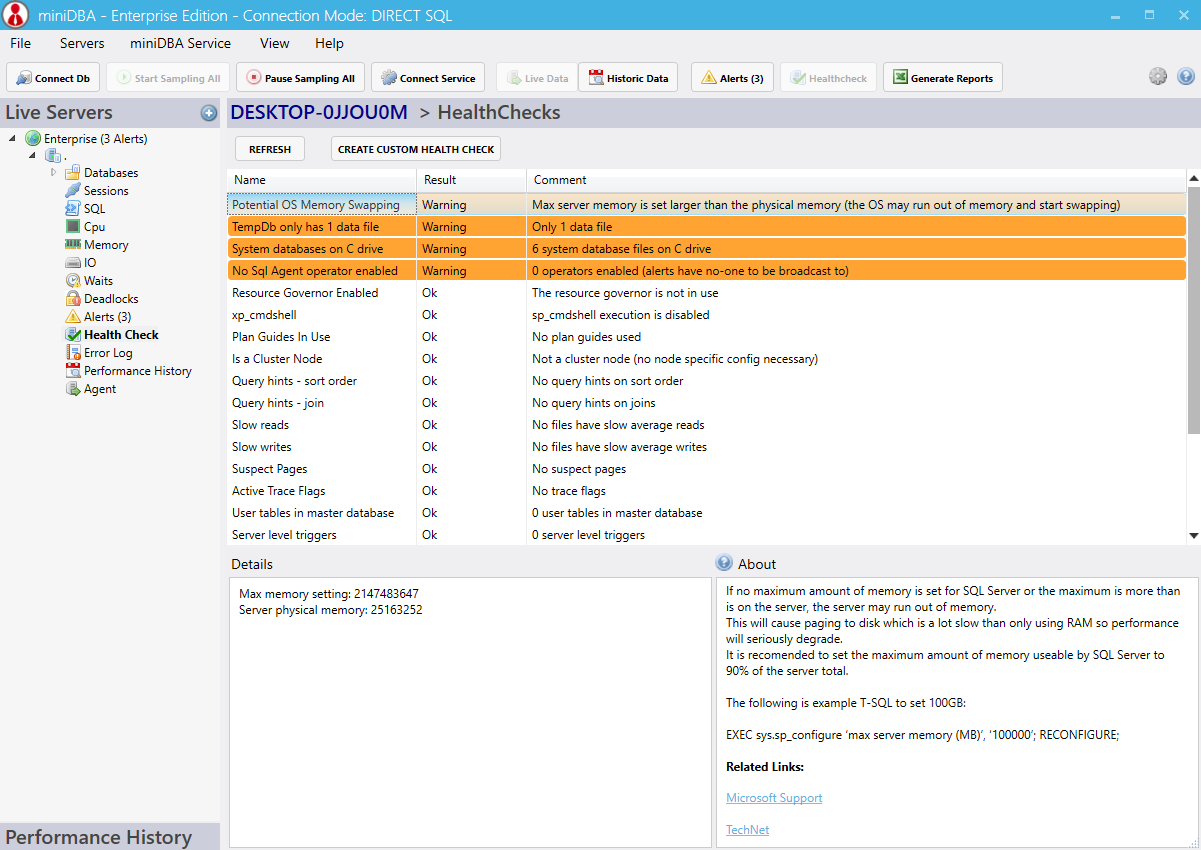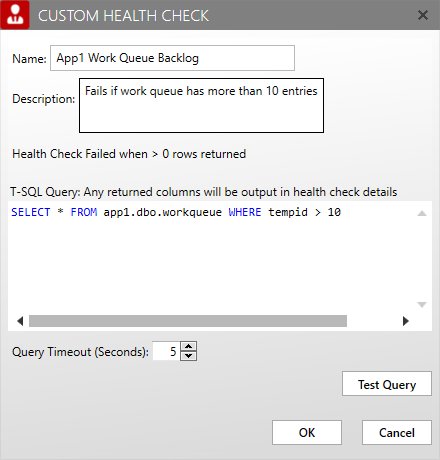Sql Server Health Checks
miniDBA provides the ability to run a large number of server and database specific health checks and return recommendations for actions based on the results.
- The server health check screen runs performance and configuration diagnostic tests against the SQL Server and gives warnings & recommendations based on what it finds.
- The diagnostics include checks of disk, memory, security, agent jobs, query optimisations and other common performance pitfalls.
- Results are either "Warning" - action should be taken to remedy the problem; "Info Only" - a definite course of action cannot be given but user experimentation should be performed or "Ok" - the test passed.
Clicking on a warning in the grid will display and related details in the textbox at the bottom of the screen. These may include information like table and files effected by the health check and amounts such as disk sizes of over thresholds.
Also related links to helpful web pages are listed where appropriate to help you understand the health check. These links are continually updated.