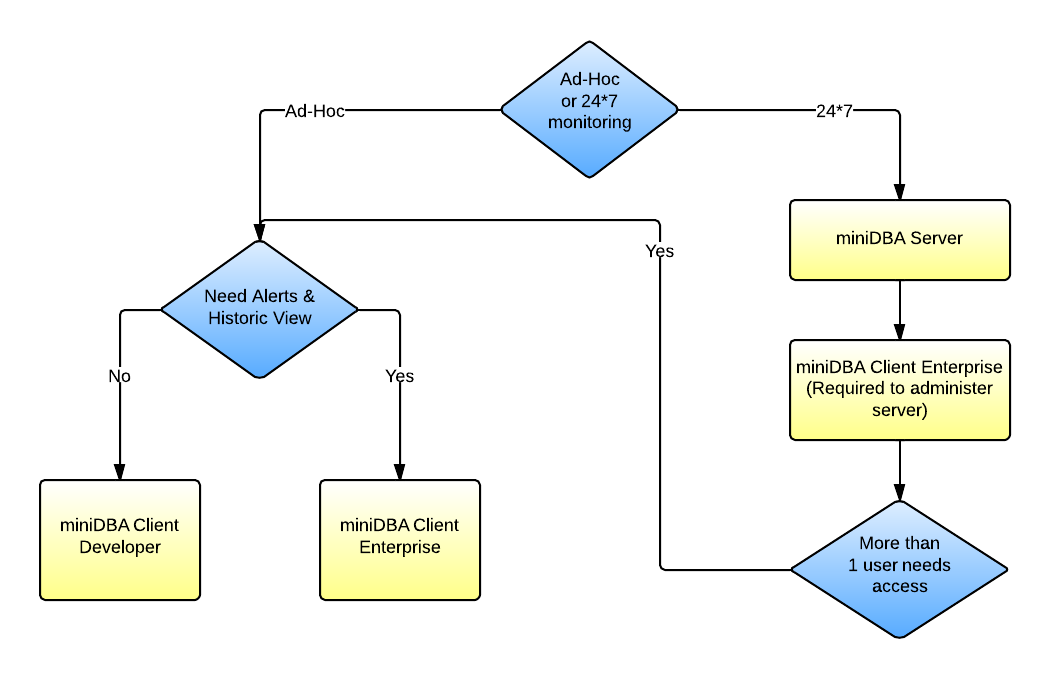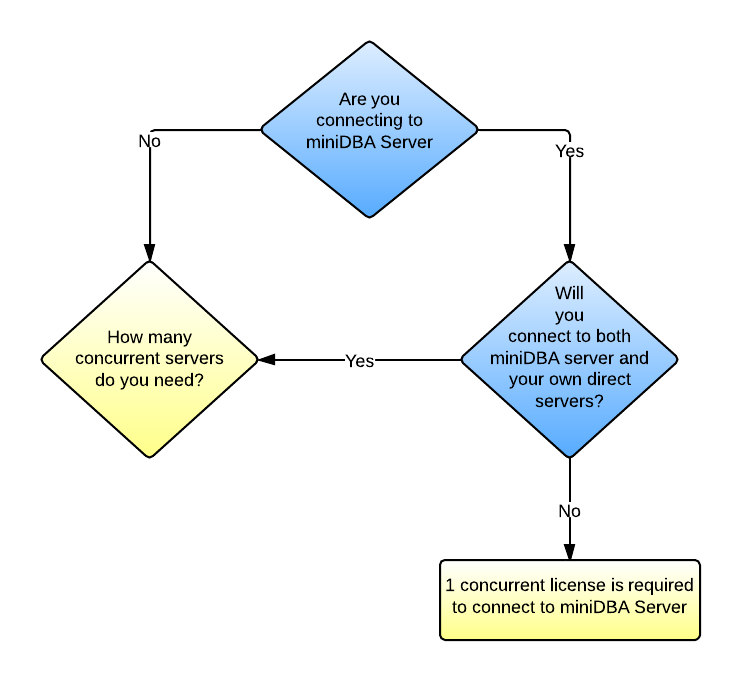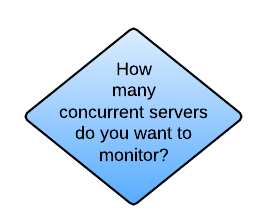Desktop and/or Server?
- If only ad-hoc monitoring is required then just miniDBA Desktop can be used to connect directly to SQL Servers
- If 24*7 monitoring is required then a miniDBA Server is required
- If Mobile device access is required then miniDBA Server is required
- Extra Desktops can be purchased to read data from the miniDBA Server
- miniDBA Desktop only requires a single license to access all sql servers miniDBA Server is monitoring
Desktop Licensing
- miniDBA Desktop comes in 2 editions, developer and enterprise. To see the difference see the feature matrix
- Once decided which edition you need you must decide how many concurrent servers you need to include in your license. See diagram on the right:
- If only connecting to miniDBA Server: a single concurrent server license is required.
- All servers miniDBA Server monitors can be seen by the Desktop.
- If connecting directly to SQL Servers: as many concurrent servers that will be monitored need to be included in the Desktop license
Server Licensing
- miniDBA Server licenses only differ on the amount of concurrent servers the server will monitor
- Unlimited Web Monitor web clients can access miniDBA Server at no extra cost
- Unlimited miniDBA Desktops can access miniDBA Server but Desktop licenses must be purchased for them